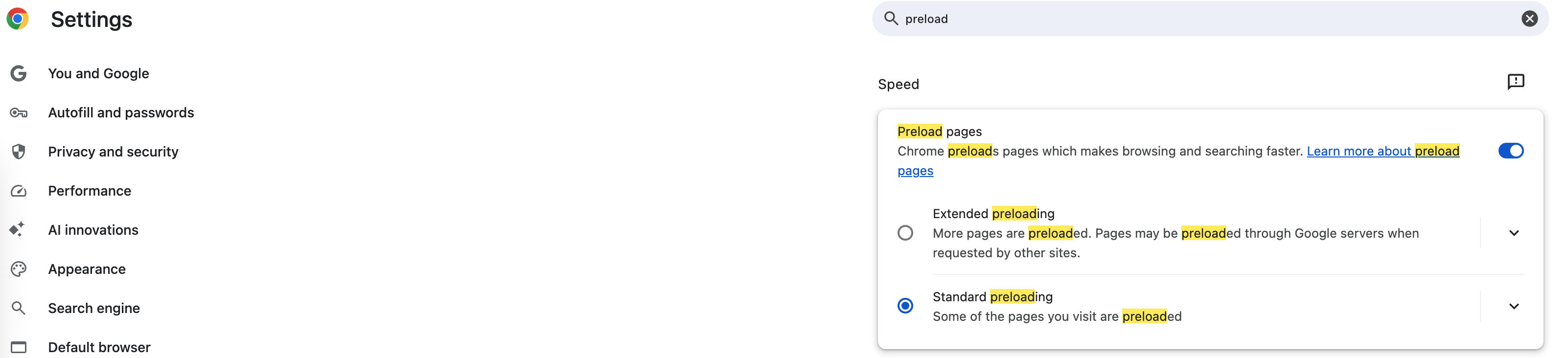Chrome Preconnect Breaks Singly Threaded Servers
Preconnection / Speculative Sockets
I encountered the same problem documented in this post. What I observed using tcpdump was that the first time I opened a page in Chrome, two connections were established to my local Flask serer. One connection, say socket1, finished the TCP three handshake and nothing else. The other connection, say socket2, finished the handshake protocol and served the request. The response was 307 and the target was a different origin, but still served by this local server. Then I found it got stuck because Chrome opened a 3rd connection, but socket1 was not finished yet. The stupid Flask/Werkzeug process was waiting for the http request on socket1. I understand a redirect to a different origin but underneath the same server confused Chrome, but still this speculative socket behavior wasted me so much time to debug.
This post also claims that the problem can be solved with an Nginx reverse proxy. I took a quick look at the source code, the relevant logic is here. Basically, Nginx starts to connect to the upstream, i.e., the backend service, after the request body is fully received. You can also make the connection happen a little bit earlier by disabling proxy_request_buffering. No matter what, Nginx connects to the upstream after the client side finishes TCP handshake, sends the request line, http headers, and at least the firs chuck of request body. So this is not a problem for Flask. Speculative sockets stop at Nginx.
How does preconnection work? The relevant code is inside loading_predictor.cc and resource_prefetch_predictor.cc.
Autocomplete, Preconnect and Prefetch
These three functionalities are different. Autocomplete means auto completing url when you type in the Chrome address bar. Preconnect means opening connections in advance. Prefetch goes one step further. It sends the request to the backend server before you really do it. In the source file loading_predictor.cc, you will see two names: prefetch_manager and preconnect_manager. Do not mistake them!
When I was testing the same local server endpoint multiple times in a straight line, and then repoen Chrome, I found Chrome sent a request to my local server without me opening the page! It predicted I would open it! To be honest, I was totally shocked when I saw it.
The relevant data can be found at chrome://predictors/. It only shows Autocomplete and Prefetch data, but not Preconnection data.
See the blow example. Because I opened amazon.com too often, Chrome will auto completes me even I just type a in the address bar. 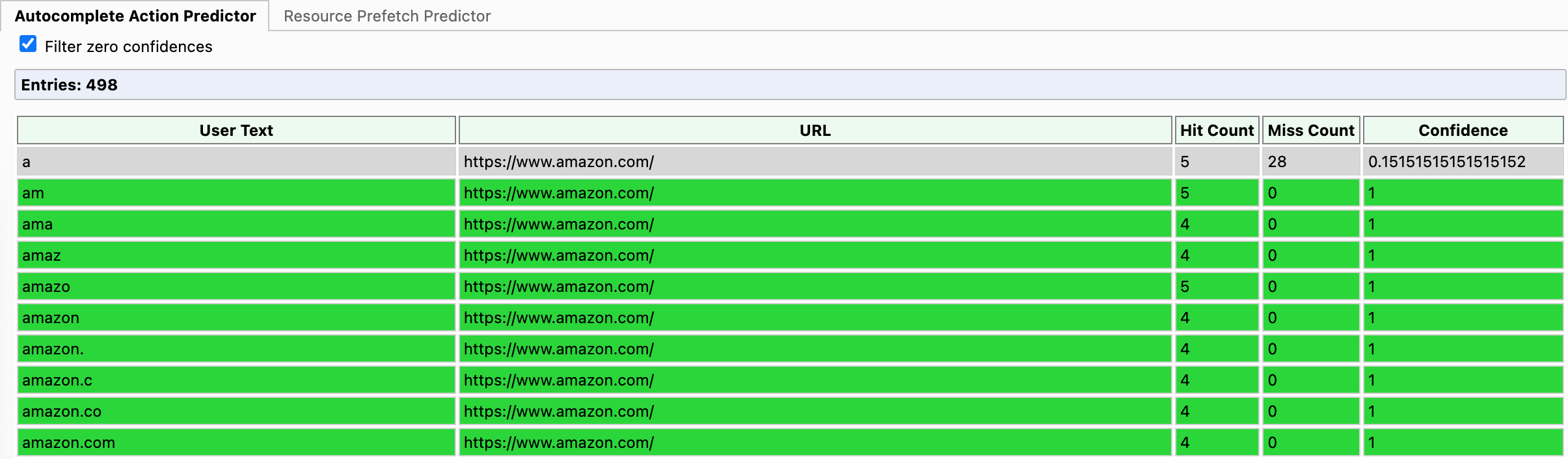
How to turn off preconnect
There are few flags controlling the preconnection behavior. First, this code says Chrome opens two connections to the server by default for a new origin. This place adds the request to prediction->requests, then where are these requests executed? It is here and then here. The implementation of IsEnabled says that preconnection is enabled iff:
- There is Chrome profile.
- The preload page setting is
defaultorextended.
This means cognito or guest profile disables preconnection. Alternatively, you can disable preload page option explicitly. See the below screenshot.
A tiny hint for you when testing preconnect by yourself. Sometimes, you expect Chrome to initiate two connections, but it does not. You probably need to go to chrome://net-internals/ to flush the existing connection pool. 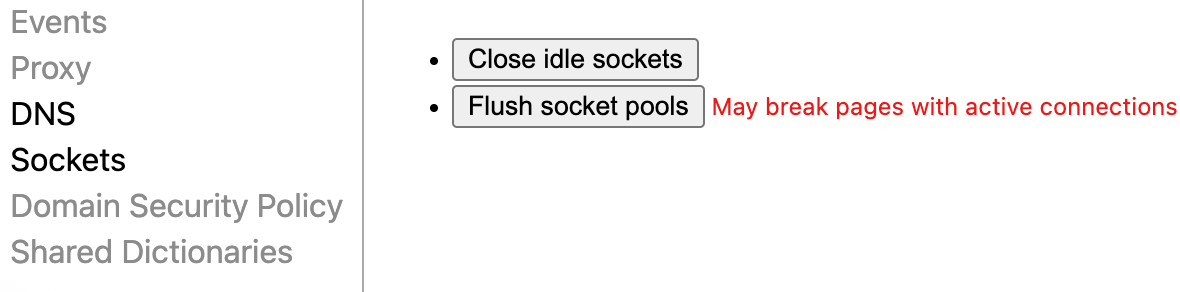
Btw, the logic is gated by several feature flags, for instance LoadingPredictorUseLocalPredictions. This feature has matured for long time, so you won’t be able to find it in chrome://flags/. Therefore it takes the default value is true.